关于组件化的探讨已经有不少了,在之前的文章”iOS VIPER架构实践(三):面向接口的路由设计”中,综合比较了各种方案后,我倾向于使用面向接口的方式进行组件化。
这是一篇从代码层面讲解模块解耦的文章,会全方位地展示如何实践面向接口的思想,尽量全面地探讨在模块管理和解耦的过程中,需要考虑到的各种问题,并且给出实际的解决方案,以及对应的模块管理开源工具:ZIKRouter。你也可以根据本文的内容改造自己现有的方案,即使你的项目不进行组件化,也可以参考本文进行代码解耦。
文章主要内容:
- 如何衡量模块解耦的程度
- 对比不同方案的优劣
- 在编译时进行静态路由检查,避免使用不存在的模块
- 如何进行模块解耦,包括模块重用、模块适配、模块间通信、子模块交互
- 模块的接口和依赖管理
- 管理界面跳转逻辑
什么是组件化
将模块单独抽离、分层,并制定模块间通信的方式,从而实现解耦,以及适应团队开发。
为什么需要组件化
主要有4个原因:
- 模块间解耦
- 模块重用
- 提高团队协作开发效率
- 单元测试
当项目越来越大的时候,各个模块之间如果是直接互相引用,就会产生许多耦合,导致接口滥用,当某天需要进行修改时,就会牵一发而动全身,难以维护。
问题主要体现在:
- 修改某个模块的功能时,需要修改许多其他模块的代码,因为这个模块被其他模块引用
- 模块对外的接口不明确,外部甚至会调用不应暴露的私有接口,修改时会耗费大量时间
- 修改的模块涉及范围较广,很容易影响其他团队成员的开发,产生代码冲突
- 当需要抽离模块到其他地方重用时,会发现耦合导致根本无法单独抽离
- 模块间的耦合导致接口和依赖混乱,难以编写单元测试
所以需要减少模块之间的耦合,用更规范的方式进行模块间交互。这就是组件化,也可以叫做模块化。
你的项目是否需要组件化
组件化也不是必须的,有些情况下并不需要组件化:
- 项目较小,模块间交互简单,耦合少
- 模块没有被多个外部模块引用,只是一个单独的小模块
- 模块不需要重用,代码也很少被修改
- 团队规模很小
- 不需要编写单元测试
组件化也是有一定成本的,你需要花时间设计接口,分离代码,所以并不是所有的模块都需要组件化。
不过,当你发现这几个迹象时,就需要考虑组件化了:
- 模块逻辑复杂,多个模块间频繁互相引用
- 项目规模逐渐变大,修改代码变得越来越困难
- 团队人数变多,提交的代码经常和其他成员冲突
- 项目编译耗时较大
- 模块的单元测试经常由于其他模块的修改而失败
组件化方案的8条指标
决定了要开始组件化之路后,就需要思考我们的目标了。一个组件化方案需要达到怎样的效果呢?我在这里给出8个理想情况下的指标:
- 模块间没有直接耦合,一个模块内部的修改不会影响到另一个模块
- 模块可以被单独编译
- 模块间能够清晰地进行数据传递
- 模块可以随时被另一个提供了相同功能的模块替换
- 模块的对外接口容易查找和维护
- 当模块的接口改变时,使用此模块的外部代码能够被高效地重构
- 尽量用最少的修改和代码,让现有的项目实现模块化
- 支持 Objective-C 和 Swift,以及混编
前4条用于衡量一个模块是否真正解耦,后4条用于衡量在项目实践中的易用程度。最后一条必须支持 Swift,是因为 Swift 是一个必然的趋势,如果你的方案不支持 Swift,说明这个方案在将来的某个时刻必定要改进改变,而到时候所有基于这个方案实现的模块都会受到影响。
基于这8个指标,我们就能在一定程度上对我们的方案做出衡量了。
方案对比
现在主要有3种组件化方案:URL 路由、target-action、protocol 匹配。
接下来我们就比较一下这几种组件化方案,看看它们各有什么优缺点。这部分在之前的文章中已经探讨过,这里再重新比较一次,补充一些细节。必须要先说明的是,没有一个完美的方案能满足所有场景下的需求,需要根据每个项目的需求选择最适合的方案。
URL 路由
目前 iOS 上绝大部分的路由工具都是基于 URL 匹配的,或者是根据命名约定,用 runtime 方法进行动态调用。
这些动态化的方案的优点是实现简单,缺点是需要维护字符串表,或者依赖于命名约定,无法在编译时暴露出所有问题,需要在运行时才能发现错误。
代码示例:
|
|
|
|
URL router 的优点:
- 极高的动态性,适合经常开展运营活动的 app,例如电商
- 方便地统一管理多平台的路由规则
- 易于适配 URL Scheme
URL router 的缺点:
- 传参方式有限,并且无法利用编译器进行参数类型检查,因此所有的参数都只能从字符串中转换而来
- 只适用于界面模块,不适用于通用模块
- 不能使用 designated initializer 声明必需参数
- 要让 view controller 支持 url,需要为其新增初始化方法,因此需要对模块做出修改
- 不支持 storyboard
- 无法明确声明模块提供的接口,只能依赖于接口文档,重构时无法确保修改正确
- 依赖于字符串硬编码,难以管理
- 无法保证所使用的模块一定存在
- 解耦能力有限,url 的”注册”、”实现”、”使用”必须用相同的字符规则,一旦任何一方做出修改都会导致其他方的代码失效,并且重构难度大
字符串解耦的问题
如果用上面的8个指标来衡量,URL 路由只能满足”支持模块单独编译”、”支持 OC 和 Swift”两条。它的解耦程度非常一般。
所有基于字符串的解耦方案其实都可以说是伪解耦,它们只是放弃了编译依赖,但是当代码变化之后,即便能够编译运行,逻辑仍然是错误的。
例如修改了模块定义时的 URL:
|
|
那么调用者的 URL 也必须修改,代码仍然是有耦合的,只不过此时编译器无法检查而已。这会导致维护更加困难,一旦 URL 中的参数有了增减,或者决定替换为另一个模块,参数命名有了变化,几乎没有高效的方式来重构代码。可以使用宏定义来管理字符串,不过这要求所有模块都使用同一个头文件,并且也无法解决参数类型和数量变化的问题。
URL 路由适合用来做远程模块的网络协议交互,而在管理本地模块时,最大的甚至是唯一的优势,就是适合经常跨多端运营活动的 app,因为可以由运营人员统一管理多平台的路由规则。
代表框架
改进:避免字符串管理
改进 URL 路由的方式,就是避免使用字符串,通过接口管理模块。
参数可以通过 protocol 直接传递,能够利用编译器检查参数类型,并且在 ZIKRouter 中,能通过路由声明和编译检查,保证所使用的模块一定存在。在为模块创建路由时,也无需修改模块的代码。
但是必须要承认的是,尽管 URL 路由缺点多多,但它在跨平台路由管理上的确是最适合的方案。因此 ZIKRouter 也对 URL 路由做出了支持,在用 protocol 管理的同时,可以通过字符串匹配 router,也能和其他 URL router 框架对接。
Target-Action 方案
有一些模块管理工具基于 Objective-C 的 runtime、category 特性动态获取模块。例如通过NSClassFromString获取类并创建实例,通过performSelector: NSInvocation动态调用方法。
例如基于 target-action 模式的设计,大致是利用 category 为路由工具添加新接口,在接口中通过字符串获取对应的类,再用 runtime 创建实例,动态调用实例的方法。
示例代码:
|
|
|
|
|
|
优点:
- 利用 category 可以明确声明接口,进行编译检查
- 实现方式轻量
缺点:
- 需要在 mediator 和 target 中重新添加每一个接口,模块化时代码较为繁琐
- 在 category 中仍然引入了字符串硬编码,内部使用字典传参,一定程度上也存在和 URL 路由相同的问题
- 无法保证所使用的模块一定存在,target 模块在修改后,使用者只有在运行时才能发现错误
- 过于依赖 runtime 特性,无法应用到纯 Swift 上。在 Swift 中扩展 mediator 时,无法使用纯 Swift 类型的参数
- 可能会创建过多的 target 类
- 使用 runtime 相关的接口调用任意类的任意方法,需要注意别被苹果的审核误伤。参考:Are performSelector and respondsToSelector banned by App Store?
字典传参的问题
字典传参时无法保证参数的数量和类型,只能依赖调用约定,就和字符串传参一样,一旦某一方做出修改,另一方也必须修改。
相比于 URL 路由,target-action 通过 category 的接口把字符串管理的问题缩小到了 mediator 内部,不过并没有完全消除,而且在其他方面仍然有很多改进空间。上面的8个指标中其实只能满足第2个”支持模块单独编译”,另外在和接口相关的第3、5、6点上,比 URL 路由要有改善。
代表框架
改进:避免字典传参
Target-Action 方案最大的优点就是整个方案实现轻量,并且也一定程度上明确了模块的接口。只是这些接口都需要通过 Target-Action 封装一次,并且每个模块都要创建一个 target 类,既然如此,直接用 protocol 进行接口管理会更加简单。
ZIKRouter 避免使用 runtime 获取和调用模块,因此可以适配 OC 和 swift。同时,基于 protocol 匹配的方式,避免引入字符串硬编码,能够更好地管理模块,也避免了字典传参。
基于 protocol 匹配的方案
有一些模块管理工具或者依赖注入工具,也实现了基于接口的管理方式。实现思路是将 protocol 和对应的类进行字典匹配,之后就可以用 protocol 获取 class,再动态创建实例。
BeeHive 示例代码:
|
|
|
|
优点:
- 利用接口调用,实现了参数传递时的类型安全
- 直接使用模块的 protocol 接口,无需再重复封装
缺点:
- 由框架来创建所有对象,创建方式有限,例如不支持外部传入参数,再调用自定义初始化方法
- 用 OC runtime 创建对象,不支持 Swift
- 只做了 protocol 和 class 的匹配,不支持更复杂的创建方式和依赖注入
- 无法保证所使用的 protocol 一定存在对应的模块,也无法直接判断某个 protocol 是否能用于获取模块
相比直接 protocol-class 匹配的方式,protocol-block 的方式更加易用。例如 Swinject。
Swinject 示例代码:
|
|
代表框架
改进:离散式管理
BeeHive 这种方式和 ZIKRouter 的思路类似,但是所有的模块在注册后,都是由 BeeHive 单例来创建,使用场景十分有限,例如不支持纯 Swift 类型,不支持使用自定义初始化方法以及额外的依赖注入。
ZIKRouter 进行了进一步的改进,并不是直接对 protocol 和 class 进行匹配,而是将 protocol 和 router 子类或者 router 对象进行匹配,在 router 子类中再提供创建模块的实例的方式。这时,模块的创建职责就从 BeeHive 单例上转到了每个单独的 router 上,从集约型变成了离散型,扩展性进一步提升。
Protocol-Router 匹配方案
变成 protocol-router 匹配后,代码将会变成这样:
一个 router 父类提供基础的方法:
|
|
Objective-C Sample
|
|
每个模块各自编写自己的 router 子类:
|
|
Objective-C Sample
|
|
把 protocol 和 router 类进行注册绑定:
|
|
Objective-C Sample
|
|
然后就可以用 protocol 获取 router 类,再进一步获取模块:
|
|
Objective-C Sample
|
|
加了一层 router 中间层之后,解耦能力一下子就增强了:
- 可以在 router 上添加许多通用的扩展接口,例如创建模块、依赖注入、界面跳转、界面移除,甚至增加 URL 路由支持
- 在每个 router 子类中可以进行更详细的依赖注入和自定义操作
- 可以自定义创建对象的方式,例如自定义初始化方法、工厂方法,在重构时可以直接搬运现有的创建代码,无需在原来的类上增加或修改接口,减少模块化过程中的工作量
- 可以让多个 protocol 和同一个模块进行匹配
- 可以让模块进行接口适配,允许外部做完适配后,为 router 添加新的 protocol,解决编译依赖的问题
- 返回的对象只需符合 protocol,不再和某个单一的类绑定。因此可以根据条件,返回不同的对象,例如适配不同系统版本时,返回不同的控件,让外部只关注接口
动态化的风险
大部分组件化方案都会带来一个问题,就是减弱甚至抛弃编译检查,因为模块已经变得高度动态化了。
当调用一个模块时,怎么能保证这个模块一定存在?直接引用类时,如果类不存在,编译器会给出引用错误,但是动态组件就无法在静态时检查了。
例如 URL 地址变化了,但是代码中的某些 URL 没有及时更新;使用 protocol 获取模块时,protocol 并没有注册对应的模块。这些问题都只能在运行时才能发现。
那么有没有一种方式,可以让模块既高度解耦,又能在编译时保证调用的模块一定存在呢?
答案是 YES。
静态路由检查
ZIKRouter 最特别的功能,就是能够保证所使用的 protocol 一定存在,在编译阶段就能防止使用不存在的模块。这个功能可以让你更安全、更简单地管理所使用的路由接口,不必再用其他复杂的方式进行检查和维护。
当使用了错误的 protocol 时,会产生编译错误。
Swift 中使用未声明的 protocol:
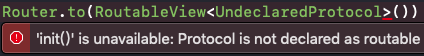
Objective-C 中使用未声明的 protocol:
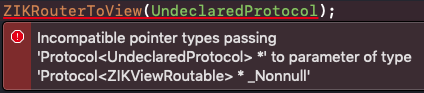
这个特性通过两个机制来实现:
- 只有被声明为可路由的 protocol 才能用于路由,否则会产生编译错误
- 可路由的 protocol 必定有一个对应的模块存在
下面就一步步讲解,怎么在保持动态解耦特性的同时,实现一套完备的静态类型检查的机制。
路由声明
怎么才能声明一个 protocol 是可以用于路由的呢?
要实现第一个机制,关键就是要为 protocol 添加特殊的属性或者类型,使用时,如果 protocol 不符合特定类型,就产生编译错误。
原生 Xcode 并不支持这样的静态检查,这时候就要考验我们的创造力了。
Objective-C:protocol 继承链
在 Objective-C 中,可以要求 protocol 必须继承自某个特定的父 protocol,并且通过宏定义 + protocol 限定,对 protocol 的父 protocol 继承链进行静态检查。
例如 ZIKRouter 中获取 router 类的方法是这样的:
|
|
toView用类属性的方式提供,以方便链式调用,这个 block 接收一个Protocol<ZIKViewRoutable> *类型的 protocol,返回对应的 router 类。
Protocol<ZIKViewRoutable> *表示这个 protocol 必须继承自ZIKViewRoutable。普通 protocol 的类型是Protocol *,所以如果传入@protocol(EditorViewProtocol)就会产生编译警告。
而如果用宏定义再给 protocol 变量加上一个 protocol 限定,进行一次类型转换,就可以利用编译器检查 protocol 的继承链:
|
|
|
|
|
|
ZIKRoutable(EditorViewProtocol)展开后是(Protocol<EditorViewProtocol> *)@protocol(EditorViewProtocol),类型为Protocol<EditorViewProtocol> *。在 Objective-C 中Protocol<EditorViewProtocol> *是Protocol<ZIKViewRoutable> *的子类型,编译器将不会有警告。
但是当传入的 protocol 没有继承自ZIKViewRoutable时,例如ZIKRoutable(UndeclaredProtocol)的类型是Protocol<UndeclaredProtocol> *,编译器在检查 protocol 的继承链时,由于UndeclaredProtocol没有继承自ZIKViewRoutable,因此Protocol<UndeclaredProtocol> *不是Protocol<ZIKViewRoutable> *的子类型,编译器会给出类型错误的警告。在Build Settings中可以把incompatible pointer types警告变成编译错误。
最后,把ZIKViewRouter.toView(ZIKRoutable(EditorViewProtocol))用宏定义简化一下,变成ZIKViewRouterToView(EditorViewProtocol),就能在获取 router 的时候方便地静态检查 protocol 的类型了。
Swift:条件扩展
Swift 中不支持宏定义,也不能随意进行类型转换,因此需要换一种方式来进行编译检查。
可以用 struct 的泛型传递 protocol,然后用条件扩展为特定泛型的 struct 添加初始化方法,从而让没有声明过的泛型类型不能直接创建 struct。
例如:
|
|
|
|
|
|
此时 Xcode 还可以给出自动补全,列出所有声明过的 protocol:
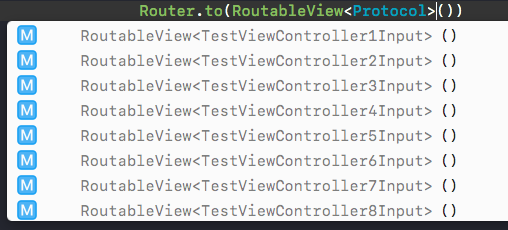
路由检查
通过路由声明,我们做到了在编译时对所使用的 protocol 做出限制。下一步就是保证声明过的 protocol 必定有对应的模块,类似于程序在 link 阶段,会检查头文件中声明过的类必定有对应的实现。
这一步是无法直接在编译阶段实现的,不过可以参考 iOS 在启动时检查动态库的方式,我们可以在启动阶段实现这个功能。
Objective-C: protocol 遍历
在 app 以 DEBUG 模式启动时,我们可以遍历所有继承自 ZIKViewRoutable 的 protocol,在注册表中检查是否有对应的 router,如果没有,就给出断言错误。
另外,还可以让 router 同时注册创建模块时用到类:
|
|
Objective-C Sample
|
|
从而进一步检查 router 中的 class 是否遵守对应的 protocol。这时整个类型检查过程就完整了。
Swift: 符号遍历
但是 Swift 中的 protocol 是静态类型,并不能通过 OC runtime 直接遍历。是不是就无法动态检查了呢?其实只要发挥创造力,一样能做到。
Swift 的泛型名会在符号名中体现出来。例如上面声明的 init 方法:
|
|
在还原符号后就是(extension in MyApp):ZRouter.RoutableView<A where A == MyApp.EditorViewProtocol>.init() -> ZRouter.RoutableView<MyApp.EditorViewProtocol>。
此时我们可以遍历 app 的符号表,来查找 RoutableView 的所有扩展,从而提取出所有声明过的 protocol 类型,再去检查是否有对应的 router。
Swift Runtime 和 ABI
但是如果要进一步检查 router 中的 class 是否遵守 router 中的 protocol,就会遇到问题了。在 Swift 中怎么检查某个任意的 class 遵守某个 Swift protocol ?
Swift 中没有直接提供class_conformsToProtocol这样的函数,不过我们可以通过 Swift Runtime 提供的标准函数和 Swift ABI 中定义的内存结构,完成同样的功能。
这部分的实现可以参考代码:_swift_typeIsTargetType。之后我会写几篇文章详细讲解 Swift ABI 的底层内容。
路由检查这部分只在 DEBUG 模式下进行,因此可以放开折腾。
自动推断返回值类型
还有最后一个问题,在 BeeHive 中使用[[BeeHive shareInstance] createService:@protocol(EditorViewProtocol)]获取模块时,返回值是一个id类型,使用者需要手动指定返回变量的类型,在 Swift 中更是需要手动类型转换,而这一步是可能出错的,并且编译器无法检查。要实现最完备的类型检查,就不能忽视这个问题。
有没有一种方式能让返回值的类型和 protocol 的类型对应呢?OC 中的泛型在这时候就发挥作用了。
可以在 router 上声明模块的泛型:
|
|
这里使用了两个泛型参数 Destination 和 RouteConfig,分别表示此 router 所管理的模块类型和路由 config 的类型。__covariant则表示这个泛型支持协变,也就是子类型可以和父类型一样使用。
声明了泛型参数后,我们可以在方法中的参数声明中使用泛型:
|
|
此时在获取 router 时,就可以把 protocol 的类型作为 router 的泛型参数:
|
使用ZIKRouterToView(EditorViewProtocol)获取的 router 类型就是ZIKViewRouter<id<EditorViewProtocol>,ZIKViewRouteConfiguration *>。在这个 router 上调用makeDestination时,返回值的类型就是id<EditorViewProtocol>,从而实现了完整的类型传递。
而在 Swift 中,直接用函数泛型就能实现:
|
|
使用Router.to(RoutableView<EditorViewProtocol>())时,获得的 router 类型就是ViewRouter<EditorViewProtocol, ViewRouteConfig>?,在调用makeDestination时,返回值类型就是EditorViewProtocol,无需手动类型转换。
如果你使用协议组合,还能同时指明多个类型:
|
|
并且在 router 子类中重写对应方法时,也能用泛型进一步确保类型正确:
|
|
现在我们完成了一套完备的类型检查机制,而且这套检查同时支持 OC 和 Swift。
至此,一个基于接口的、类型安全的模块管理工具就完成了。使用 makeDestination 创建模块只是最基本的功能,我们可以在父类 router 中进行许多有用的功能扩展,例如依赖注入、界面跳转、接口适配,来更好地进行面向接口的开发。
模块解耦
那么在面向接口编程时,我们还需要哪些功能呢?在扩展之前,我们先来讨论一下如何使用接口进行模块解耦,首先从理论层面梳理,再把理论转化为工具。
模块分类
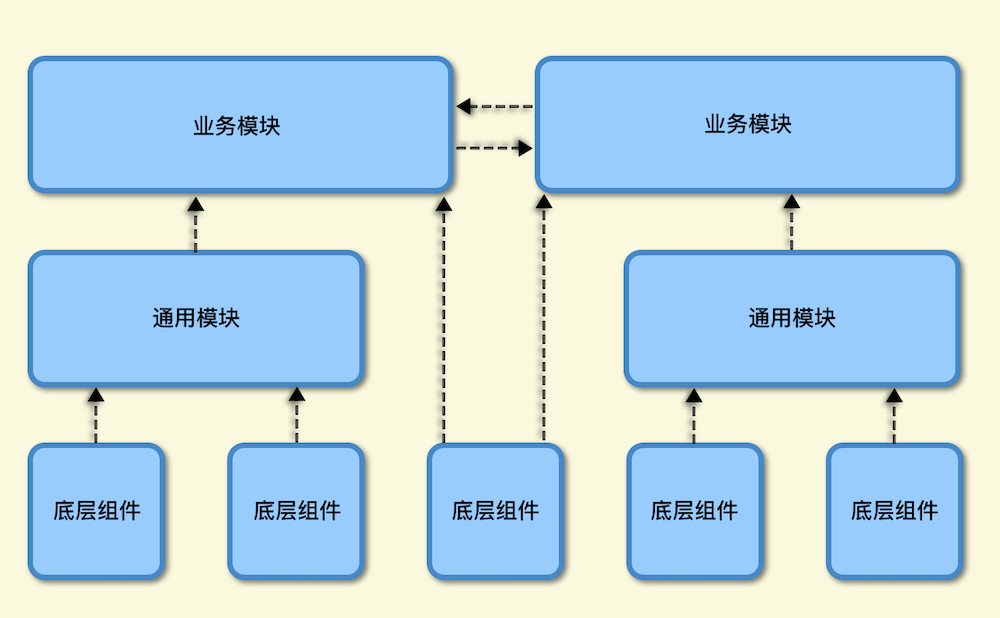
不同模块对解耦的要求是不同的。模块从层级上可以从低到高分类:
- 底层功能模块,功能单一,有一定通用性,例如各种功能组件(日志、数据库)。底层模块的主要目的是复用
- 中间层的通用业务模块,可以在不同项目中通用。会引用各种底层模块,以及和其他业务模块通信
- 中间层的特殊功能模块,提供了独特的功能,没有通用性,可能会引用一些底层模块,例如性能监控模块。这种模块可以被其他模块直接引用,不用太多考虑模块间解耦的问题
- 上层的专有业务模块,属于某个项目中独有的业务。会引用各种底层模块,以及和其他业务模块通信,和中间层的差别就是上层的解耦要求没有中间层那么高
什么是解耦
首先明确一下什么才是解耦,梳理这个问题能够帮助我们明确目标。
解耦的目的基本上就是两个:提高代码的可维护性、模块重用。指导思想就是面向对象的设计原则。
解耦也有不同的程度,从低到高,差不多可以分为3层:
- 模块间使用抽象接口交互,没有直接类型耦合,一个模块内部的修改不会影响到另一个模块 (单一职责、依赖倒置)
- 模块可重用,可以被单独编译 (接口隔离、依赖倒置、控制反转)
- 模块可以随时被另一个提供了相同功能的模块替换 (开闭原则、依赖倒置、控制反转)
第一层:抽象接口,提取依赖关系
第一层解耦,是为了减少不同代码间的依赖关系,让代码更容易维护。例如把类替换为 protocol,隔绝模块的私有接口,把依赖关系最小化。
解耦的整个过程,就是梳理和管理依赖的过程。因此模块的内聚性越高越好,外部依赖越少越好,这样维护起来才更简单。
如果模块不需要重用,那在这一层基本上就够了。
第二层:模块重用,管理模块间通信
第二层解耦,是把代码单独抽离,做到了模块重用,可以交给不同的成员维护,对模块间通信提出了更高的要求。模块需要在接口中声明外部依赖,去除对特定类型的耦合。
此时影响最大的地方就是模块间通信的方式,有时候即便是能够单独编译了,也不意味着解耦。例如 URL 路由,只是放弃了编译检查,耦合关系还是存在于 URL 字符串中,一方的 URL 改变,其他方的代码逻辑就会出错,所以逻辑上仍然是耦合的。因此所有基于某种隐式调用约定的方案(例如字符串匹配),都只是解除编译检查,而不是真正的解耦。
有人说使用 protocol 进行模块间通信,会导致模块和 protocol 耦合。这个观点是错误的。 protocol 恰恰是把模块的依赖明确地提取出来,是一种更高效的方法。否则完全用隐式约定来进行通信,没有编译器的辅助,一旦模块的接口名、参数类型、参数数量需要更新,将会非常难以维护。
而且,通过设计模式,是可以解除对特定 protocol 的依赖的,下文将会对此进行讲解。
第三层:去除隐式约定
第三层解耦,模块间做到了真正的解耦,只要两个模块提供了相同的功能,就可以无缝替换,并且调用方无需任何修改。被替换的模块只需要提供相同功能的接口,通过适配器对接即可,没有其他任何限制,不存在任何其他的隐式调用约定。
一般有这种解耦要求的,都是那些跨项目的通用模块,而项目内专有的业务模块则没有这么高的要求。不过那些跨多端的模块和远程模块无法做到这样的解耦,因为跨多端时没有统一的定义接口的方式,因此只能通过隐式约定或者网络协议定义接口,例如 URL 路由。
总的来说,解耦的过程就是职责分离、依赖管理(依赖声明和注入)、模块通信 这三大部分。
模块重用
要做到模块重用,模块需要尽量减少外部依赖,并且把依赖提取出来,体现到模块的接口上,让调用者主动注入。同时,把模块的各种事件也提取出来,让调用者进行处理。
这样一来,模块就只需要负责自身的逻辑,不需要关心调用者如何使用模块。那些每个应用各自专有的应用层逻辑也就从模块中分离出来了。
因此,要想做好模块解耦,管理好依赖是非常重要的。而 protocol 接口就是管理依赖的最高效的方式。
依赖管理
依赖,就是模块中用到的外部数据和外部模块。接下来讨论如何使用 protocol 管理依赖,并且演示如何用 router 实现。
依赖注入
先来复习一下依赖注入的概念。依赖注入和依赖查找是实现控制反转思想的具体方式。
控制反转是将对象依赖的获取从主动变为被动,从对象内部直接引用并获取依赖,变为由外部向对象提供对象所要求的依赖,把不属于自己的职责移交出去,从而让对象和其依赖解耦。此时控制流的主动权从内部转移到了外部,因此称为控制反转。
依赖注入就是指外部向对象传入依赖。
一个类 A 在接口中体现出内部需要用到的一些依赖(例如内部需要用到类B的实例),从而让使用者从外部注入这些依赖,而不是在类内部直接引用依赖并创建类 B。依赖可以用 protocol 的方式声明,这样就可以使类 A 和所使用的依赖类 B 进行解耦。
分离模块创建和配置
那么如何用 router 进行依赖注入呢?
模块创建了实例后,经常还需要进行一些配置。模块管理工具应该从设计上提供配置功能。
最简单的方式,就是在destinationWithConfiguration:中创建 destination 时进行配置。但是我们还可以更进一步,把 destination 的创建和配置分离开。分离之后,router 就可以单独提供配置功能,去配置那些不是由 router 创建的 destination,例如 storyboard 中创建的 view、各种接口回调中返回的实例对象。这样就可以覆盖更多现存的使用场景,减少代码修改。
Prepare Destination
可以在 router 子类中的prepareDestination:configuration:中进行模块配置,也就是依赖注入,而模块的调用者无需关心这部分依赖是如何配置的:
|
|
Objective-C Sample
|
|
此时调用者中如果有某些对象不是创建自 router的,就可以直接用对应的 router 进行配置,执行依赖注入:
|
|
Objective-C Sample
|
|
独立的配置功能在某些场景下是非常有用的,尤其是在重构现有代码的时候。有一些系统接口的设计就是在接口中返回对象,但是这些对象是由系统自动创建的,而不是通过 router 创建的,因此需要通过 router 对其进行配置,例如 storyboard 中创建的 view controller。此时将 view controller 模块化后,依然可以保持现有代码,只需要调用一句prepareDestination:configuration:配置即可,模块化的过程中就能让代码的修改最小化。
可选依赖:属性注入和方法注入
当依赖是可选的,并不是创建对象所必需的,可以用属性注入和方法注入。
属性注入是指外部设置对象的属性。方法注入是指外部调用对象的方法,从而传入依赖。
|
|
Objective-C示例
|
|
在 router 里,可以注入一些默认的依赖:
|
|
Objective-C示例
|
|
模块间参数传递
在执行路由操作的同时,调用者也可以用PersonType动态地注入依赖,也就是向模块传参。
configuration 就是用来进行各种功能扩展的。Router 可以在 configuration 上提供prepareDestination,让调用者设置,就能让调用者配置 destination。
|
|
Objective-C示例
|
|
封装一下就能变成更简单的接口:
|
|
Objective-C示例
|
|
必需依赖:工厂方法
有一些参数是在 destination 类创建前就需要传入的必需参数,例如初始化方法中的参数,就是必需依赖。
|
|
Objective-C示例
|
|
这些必需参数有时候是由调用者提供的。在 URL 路由中,这种”必需”特性就无法体现出来,而用接口的方式就能简单地实现。
传递必需依赖需要用工厂模式,在工厂方法上声明必需参数和模块接口。
|
|
Objective-C示例
|
|
那么如何用 router 传递必需参数呢?
Router 的 configuration 可以用来进行自定义参数扩展。可以把必需参数保存到 configuration 上,或者更直接点,由 configuration 来提供工厂方法,然后使用工厂方法的 protocol 来获取模块:
|
|
Objective-C示例
|
|
在 router 中使用自定义 configuration:
|
|
Objective-C示例
|
|
然后把PersonTypeFactory协议和 router 进行注册:
|
|
Objective-C示例
|
|
就可以用PersonTypeFactory获取模块了:
|
|
Objective-C示例
|
|
用泛型代替 configuration 子类
如果你不需要在 configuration 上保存其他自定义参数,也不想创建过多的 configuration 子类,可以用一个通用的泛型类来实现子类重写的效果。
泛型可以自定义参数类型,此时可以直接把工厂方法用 block 保存在 configuration 的属性上。
|
|
Objective-C示例
|
|
在 router 中使用自定义 configuration:
|
|
Objective-C示例
|
|
避免接口污染
除了必需依赖,还有一些参数是不属于 destination 类的,而是属于模块内其他组件的,也不能通过 destination 的接口来传递。例如 MVVM 和 VIPER 架构中,model 参数不能传给 view,而是应该交给 view model 或者 interactor。此时可以使用相同的模式。
|
|
Objective-C示例
|
|
|
|
Objective-C示例
|
|
就可以用EditorViewModuleInput获取模块了:
|
|
Objective-C示例
|
|
依赖查找
当模块的必需依赖很多时,如果把依赖都放在初始化接口中,就会出现一个非常长的方法。
除了让模块把依赖声明在接口中,模块内部也可以用模块管理工具动态查找依赖,例如用 router 查找 protocol 对应的模块。如果要使用这种模式,那么所有模块都需要统一使用相同的模块管理工具。
代码如下:
|
|
Objective-C示例
|
|
循环依赖
使用依赖注入时,有些特殊情况需要处理,例如循环依赖的无限递归问题。
循环依赖是指两个对象互相依赖。
在 router 内部动态注入依赖时,如果注入的依赖同时依赖于被注入的对象,则必须在 protocol 中声明。
|
|
Objective-C示例
|
|
|
|
Objective-C示例
|
|
这样就能避免循环依赖导致的无限递归问题。
模块适配器
当使用 protocol 管理模块时,protocol 必定会出现在多个模块中。那么此时如何让每个模块单独编译呢?
一个方式是把 protocol 在每个用到的模块里复制一份,而且无需修改 protocol 名,Xcode 不会报错。
另一个方式是使用适配器模式,可以让不同模块使用各自不同的 protocol 和同一个模块交互。
required protocol 和 provided protocol
你可以为同一个 router 注册多个 protocol。
根据依赖关系,接口可以分为required protocol和provided protocol。模块本身提供的接口是provided protocol,模块的调用者需要使用的接口是required protocol。
required protocol是provided protocol的子集,调用者只需要声明自己用到的那些接口,不必引入整个provided protocol,这样可以让模块间的耦合进一步减少。
在 UML 的组件图中,就很明确地表现出了这两者的概念。下图中的半圆就是Required Interface,框外的圆圈就是Provided Interface:

那么如何实施Required Interface和Provided Interface?从架构分层上看,所有的模块都是依附于一个更上层的宿主 app 环境存在的,应该由使用这些模块的宿主 app 在一个 adapter 里进行接口适配,从而使得调用者可以继续在内部使用required protocol,adapter 负责把required protocol和修改后的provided protocol进行适配。整个过程模块都无感知。
这时候,调用者中定义的required protocol就相当于是在声明自己所依赖的外部模块。
为provided模块添加required protocol
模块适配的工作全部由模块的使用和装配者 App Context 完成,最少时只需要两行代码。
例如,某个模块需要展示一个登陆界面,而且这个登陆界面可以显示一段自定义的提示语。
调用者模块示例:
|
|
Objective-C示例
|
|
实际登陆界面提供的接口则是ProvidedLoginViewInput:
|
|
Objective-C示例
|
|
适配的代码由宿主 app 实现,让登陆界面支持 RequiredLoginViewInput:
|
|
Objective-C示例
|
|
并且让登陆界面的 router 也支持 RequiredLoginViewInput:
|
|
Objective-C示例
|
|
适配之后,RequiredLoginViewInput就能和ProvidedLoginViewInput一样使用,获取到同一个模块了:
调用者模块示例:
|
|
Objective-C示例
|
|
接口适配
有时候ProvidedLoginViewInput和RequiredLoginViewInput的接口名可能会稍有不同,此时需要用 category、extension、子类、proxy 类等方式进行接口适配。
|
|
Objective-C示例
|
|
适配时需要进行接口转发,让登陆界面支持 RequiredLoginViewInput:
|
|
Objective-C示例
|
|
用中介者转发接口
如果不能直接为模块添加required protocol,比如 protocol 里的一些 delegate 需要兼容:
|
|
Objective-C示例
|
|
而模块里的 delegate 接口不一样:
|
|
Objective-C示例
|
|
相同方法有不同参数类型时,可以用一个新的 router 代替真正的 router,在新的 router 里插入一个中介者,负责转发接口:
|
|
Objective-C示例
|
|
对于普通OC类,proxy 可以用 NSProxy 来实现。对于 UIKit 中的那些复杂的 UI 类,或者 Swift 类,可以用子类,然后在子类中重写方法,进行模块适配。
声明式依赖
利用之前的静态路由检查机制,模块只需要声明 required 接口,就能保证对应的模块必定存在。
模块无需在自己的接口里声明依赖,如果模块需要新增依赖,只需要创建新的 required 接口即可,无需修改接口本身。这样也能避免依赖变动导致的接口变化,减少接口维护的成本。
模块提供默认的依赖配置
每次引入模块,宿主 app 都需要写一份适配代码,虽然大多数情况下只有两行,但是我们想尽量减少宿主 app 的维护职责。
此时,可以让模块提供一份默认的依赖,用宏定义包裹,绕过编译检查。
|
|
Objective-C示例
|
|
如果宿主 app 要使用默认依赖,就在.xcconfig里设置Preprocessor Macros,开启宏定义:
|
|
如果是 Swift 模块,需要在模块的 target 里设置Active Compilation Conditions,添加编译宏USE_DEFAULT_DEPENDENCY。
宿主 app 直接调用默认的适配代码即可,不用再负责维护:
|
|
Objective-C示例
|
|
如果宿主 app 需要替换使用另一个 provided 模块,可以关闭宏定义,再写一份另外的适配代码,即可替换依赖。
模块化
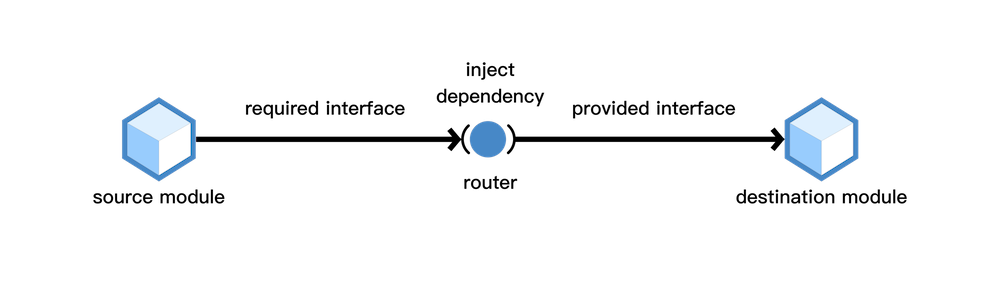
区分了required protocol和provided protocol后,就可以实现真正的模块化。在调用者声明了所需要的required protocol后,被调用模块就可以随时被替换成另一个相同功能的模块。
参考 demo 中的ZIKLoginModule示例模块,登录模块依赖于一个弹窗模块,而这个弹窗模块在ZIKRouterDemo和ZIKRouterDemo-macOS中是不同的,而在切换弹窗模块时,登录模块中的代码不需要做任何改变。
使用 adapter 的规范
一般来说,并不需要立即把所有的 protocol 都分离为required protocol和provided protocol。调用模块和目的模块可以暂时共用 protocol,或者只是简单地改个名字,让required protocol作为provided protocol的子集,在第一次需要替换模块的时候再用 category、extension、proxy、subclass 等技术进行接口适配。
接口适配也不能滥用,因为成本比较高,而且并非所有的接口都能适配,例如同步接口和异步接口就难以适配。
对于模块间耦合的处理,有这么几条建议:
- 如果依赖的是提供特定功能的模块,没有通用性,直接引用类即可
- 如果是依赖某些简单的通用模块(例如日志模块),可以在模块的接口上把依赖交给外部来设置,例如 block 的形式
- 大部分需要解耦的模块都是需要重用的业务模块,如果你的模块不需要重用,并且也不需要分工开发,直接引用对应类即可
- 大部分情况下建议共用 protocol,或者让
required protocol作为provided protocol的子集,接口名保持一致 - 只有在你的业务模块的确允许使用者使用不同的依赖模块时,才进行多个接口间的适配。例如需要跨平台的模块,例如登录界面模块允许不同的 app 使用不同的登陆 service 模块
通过required protocol和provided protocol,我们就实现了模块间的完全解耦。
模块间通信
模块间通信有多种方式,解耦程度也各有不同。这里只讨论接口交互的方式。
控制流 input 和 output
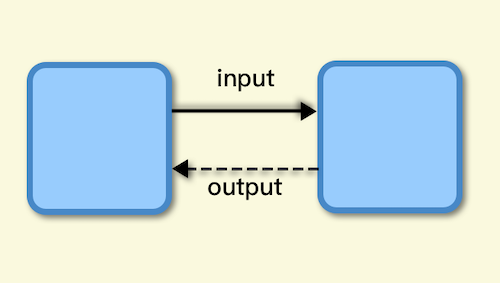
模块的对外接口可以分为 input 和 output。两者的区别主要是控制流的主动权归属不同。
Input 是由外部主动调用的接口,控制流的发起者在外部,例如外部调用 view 的 UI 修改接口。
Output 是模块内部主动调用外部实现的接口,控制流的发起者在内部,需要外部实现 output 所要求的方法。例如输出 UI 事件、事件回调、获取外部的 dataSource。iOS 中常用的 delegate 模式,也是一种 output。
设置 input 和 output
模块设计好 input 和 output,然后在模块创建的时候,设置好模块之间的 input 和 output 关系,即可配置好模块间通信,同时充分解耦。
|
|
子模块
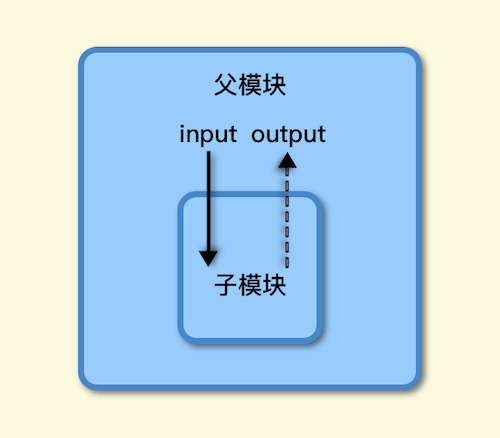
大部分方案都没有讨论子模块存在的情况。如果使用了 MVVM 或者 VIPER 架构,此时一个 view controller 使用了 child view controller,那多个模块的 view model 和 interactor 之间如何交互?子模块由谁初始化、由谁管理?
有些方案是直接在父 view model 里创建和使用子 view model,但是这样就导致了 view 的实现方式影响了view model 的实现,如果父 view 里替换使用了另一个子 view,那父 view model 里的代码也需要修改。
子模块的来源
子模块的来源有:
- 父 view 引用了一个封装好的子 view 控件,连带着引入了子 view 的整个 MVVM 或者 VIPER 模块
- View model 或者 interactor 里使用了一个 Service
通信方式
子 view 可能是一个 UIView,也可能是一个 Child UIViewController。因此子 view 有可能需要向外部请求数据,也可能独立完成所有任务,不需要依赖父模块。
如果子 view 可以独立,那在子模块里不会出现和父模块交互的逻辑,只有把一些事件通过 output 传递出去的接口。这时只需要把子 view 的 input 接口封装在父 view 的 input 接口里即可,父 view model / presenter / interactor 是不知道父 view 提供的这几个接口是通过子 view 实现的。
如果父模块需要调用子模块的业务接口,或接收子模块的数据或业务事件,并且不想影响 view 的接口,可以把子 view model / presenter / interactor 作为父 view model / presenter / interactor 的一个 service,在引入子模块时,注入到父 view model / presenter / interactor,从而绕过 view 层。这样子模块和父模块就能通过 service 的形式进行通信了,而这时,父模块也不知道这个 service 是来自子模块里的。
在这样的设计下,子模块和父模块是不知道彼此的存在的,只是通过接口进行交互。好处是父 view 如果想要更换为另一个相同功能的子 view 控件,就只需要在父 view 里修改,不会影响其他的 view model / presenter / interactor。
父模块:
|
|
Objective-C Sample
|
|
子模块:
|
|
Objective-C Sample
|
|
Output 的适配
在使用 output 时,模块适配会带来一定麻烦。
例如这样一对 required-provided protocol:
|
|
Objective-C Sample
|
|
由于 output 的实现者不是固定的,因此无法让所有的 output 类都同时适配RequiredEditorViewOutput和ProvidedEditorViewOutput。此时建议直接使用对应的 protocol,不使用 required-provided 模式。
如果你仍然想要使用 required-provided 模式,那就需要用工厂模式来传递 output ,在内部用 proxy 进行适配。
实际模块的 router:
|
|
Objective-C Sample
|
|
适配代码:
|
|
Objective-C Sample
|
|
可以看到,output 的适配有些繁琐。因此除非你的模块是通用模块,有实际的解耦需求,否则直接使用 provided protocol 即可。
功能扩展
总结完使用接口进行模块解耦和依赖管理的方法,我们可以进一步对 router 进行扩展了。上面使用 makeDestination 创建模块是最基本的功能,使用 router 子类后,我们可以进行许多有用的功能扩展,这里给出一些示范。
自动注册
编写 router 代码时,需要注册 router 和 protocol 。在 OC 中可以在 +load 方法中注册,但是 Swift 里已经不能使用 +load 方法,而且分散在 +load 中的注册代码也不好管理。BeeHive 中通过宏定义和__attribute((used, section("__DATA,""BeehiveServices"""))),把注册信息添加到了 mach-O 中的自定义区域,然后在启动时读取并自动注册,可惜这种方式在 Swift 中也无法使用了。
我们可以把注册代码写在 router 的+registerRoutableDestination方法里,然后逐个调用每个 router 类的+registerRoutableDestination方法即可。还可以更进一步,用 runtime 技术遍历 mach-O 中的__DATA,__objc_classlist区域的类列表,获取所有的 router 类,自动调用所有的+registerRoutableDestination方法。
把注册代码统一管理之后,如果不想使用自动注册,也能随时切换为手动注册。
|
|
Objective-C Sample
|
|
封装界面跳转
iOS 中模块间耦合的原因之一,就是界面跳转的逻辑是通过 UIViewController 进行的,跳转功能被限制在了 view controller 上,导致数据流常常都绕不开 view 层。要想更好地管理跳转逻辑,就需要进行封装。
封装界面跳转可以屏蔽 UIKit 的细节,此时界面跳转的代码就可以放在非 view 层(例如 presenter、view model、interactor、service),并且能够跨平台,也能轻易地通过配置切换跳转方式。
如果是普通的模块,就用ZIKServiceRouter,而如果是界面模块,例如 UIViewController 和 UIView,就可以用ZIKViewRouter,在其中封装了界面跳转功能。
封装界面跳转后,使用方式如下:
|
|
Objective-C Sample
|
|
可以用 ViewRoutePath 一键切换不同的跳转方式:
|
|
而且在界面跳转后,还可以根据跳转时的跳转方式,一键回退界面,无需再手动区分 dismiss、pop 等各种情况:
|
|
Objective-C Sample
|
|
自定义跳转
有些界面的跳转方式很特殊,例如 tabbar 上的界面,需要通过切换 tabbar item 来进行。也有的界面有自定义的跳转动画,此时可以在 router 子类中重写对应方法,进行自定义跳转。
|
|
Objective-C Sample
|
|
支持 storyboard
很多项目使用了 storyboard,在进行模块化时,肯定不能要求所有使用 storyboard 的模块都改为使用代码。因此我们可以 hook 一些 storyboard 相关的方法,例如-prepareSegue:sender:,在其中调用prepareDestination:configuring:即可。
URL 路由
虽然之前列出了 URL 路由的许多缺点,但是如果你的模块需要从 h5 界面调用,例如电商 app 需要实现跨平台的动态路由规则,那么 URL 路由就是最佳的方案。
但是我们并不想为了实现 URL 路由,使用另一套框架再重新封装一次模块。只需要在 router 上扩展 URL 路由的功能,即可同时用接口和 URL 管理模块。
你可以给 router 注册 url:
|
|
Objective-C Sample
|
|
之后就可以用相应的 url 获取 router:
|
|
Objective-C Sample
|
|
以及处理 URL Scheme:
|
|
Objective-C Sample
|
|
每个 router 子类还能各自对 url 进行进一步处理,例如处理 url 中的参数、通过 url 执行对应方法、执行路由后发送返回值给调用者等。
每个项目对 URL 路由的需求都不一样,基于 ZIKRouter 强大的可扩展性,你也可以按照项目需求实现自己的 URL 路由规则。
用 router 对象代替 router 子类
除了创建 router 子类,也可以使用通用的 router 实例对象,在每个对象的 block 属性中提供和 router 子类一样的功能,因此不必担心类过多的问题。原理就和用泛型 configuration 代替 configuration 子类一样。
ZIKViewRoute 对象通过 block 属性实现子类重写的效果,代码可以用链式调用:
|
|
Objective-C Sample
|
|
简化 router 实现
基于 ZIKViewRoute 对象实现的 router,可以进一步简化 router 的实现代码。
如果你的类很简单,并不需要用到 router 子类,直接一行代码注册类即可:
|
|
Objective-C Sample
|
|
或者用 block 自定义创建对象的方式:
|
|
Objective-C Sample
|
|
或者指定用 C 函数创建对象:
|
|
Objective-C Sample
|
|
事件处理
有时候模块需要处理一些系统事件或者 app 的自定义事件,此时可以让 router 子类实现,再进行遍历分发。
|
|
|
|
Objective-C Sample
|
|
|
|
单元测试
借助于使用接口管理依赖的方案,我们在对模块进行单元测试时,可以自由配置 mock 依赖,而且无需 hook 模块内部的代码。
例如这样一个依赖于网络模块的登陆模块:
|
|
Objective-C Sample
|
|
在编写单元测试时,不需要引入真实的网络模块,可以提供一个自定义的 mock 网络模块:
|
|
|
|
Objective-C Sample
|
|
|
|
对于那些没有接口交互的外部依赖,例如只是简单的跳转到对应界面,则只需注册一个空白的 proxy。
单元测试代码:
|
|
Objective-C Sample
|
|
使用接口管理依赖,可以更容易 mock,剥除外部依赖对测试的影响,让单元测试更稳定。
接口版本管理
使用接口管理模块时,还有一个问题需要注意。接口是会随着模块更新而变化的,这个接口已经被很多外部使用了,要如何减少接口变化产生的影响?
此时需要区分新接口和旧接口,区分版本,推出新接口的同时,保留旧接口,并将旧接口标记为废弃。这样使用者就可以暂时使用旧接口,渐进式地修改代码。
这部分可以参考 Swift 和 OC 中的版本管理宏。
接口废弃,可以暂时使用,建议尽快使用新接口代替:
|
|
|
|
接口已经无效:
|
|
|
|
最终形态
最后,一个 router 的最终形态就是下面这样:
|
|
Objective-C Sample
|
|
基于接口进行解耦的优势
我们可以看到基于接口管理模块的优势:
- 依赖编译检查,实现严格的类型安全
- 依赖编译检查,减少重构时的成本
- 通过接口明确声明模块所需的依赖,允许外部进行依赖注入
- 保持动态特性的同时,进行路由检查,避免使用不存在的路由模块
- 利用接口,区分 required protocol 和 provided protocol,进行明确的模块适配,实现彻底解耦
回过头看之前的 8 个解耦指标,ZIKRouter 已经完全满足。而 router 提供的多种模块管理方式(makeDestination、prepareDestination、依赖注入、页面跳转、storyboard 支持),能够覆盖大多数现有的场景,从而实现渐进式的模块化,减轻重构现有代码的成本。